Spot Channel Replacement allows you to print files designed for a spot color workflow on printers without spot color channels. For example, the spot colors on a CMYKSS file can be converted to CMYK so the file can be printed correctly on a CMYK printer.
Related Topics
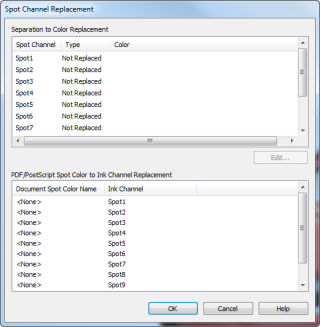
Figure 1
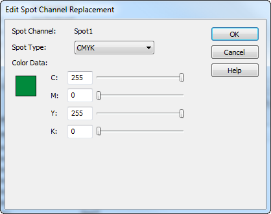
Figure 2
 To Open the Spot Channel Replacement Options:
To Open the Spot Channel Replacement Options: